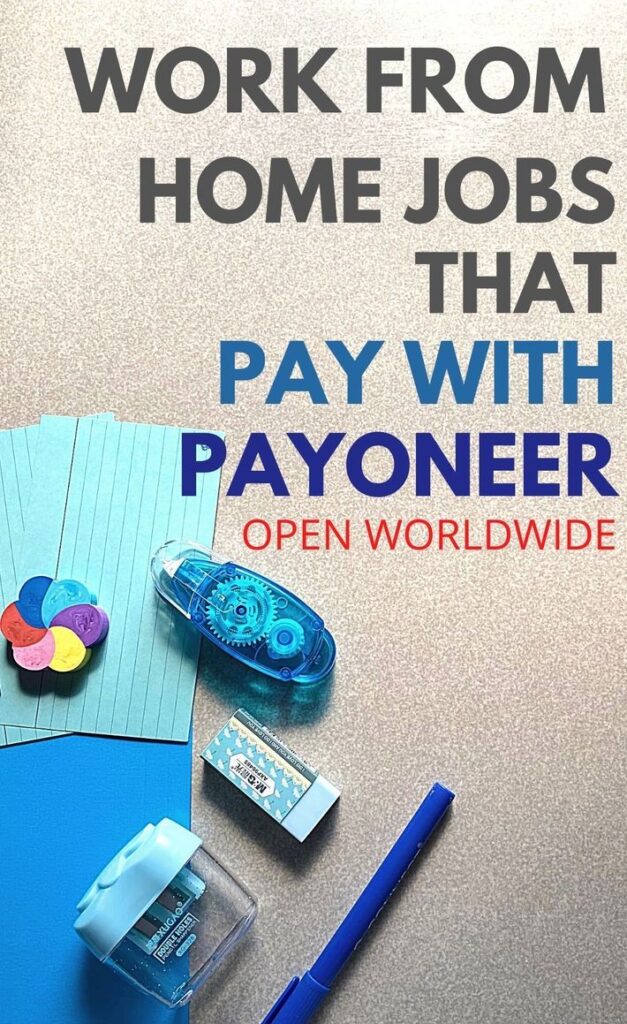What is Cash App, and how does it work?
Cash App is a payment platform that offers a mobile and browser application you can use to send and receive money. In addition to cash, you can also transfer bitcoin to blockchain wallet and other crpyto currencies The service also allows users to invest in stocks and file tax returns, all with no fees.

P2P payments
Cash App’s primary service is P2P payments, allowing you to send and receive money from family members, friends and business associates. To get started, you need to download the app and link your bank account, debit card, or credit card.
There’s an option to transfer money to your Cash App account and maintain a balance. You can even deposit cash at select retail locations. If you don’t want to pre-load money to your account, however, Cash App will simply draw the funds from your linked account or card to complete a transfer.
Cash App can identify a recipient using their phone number, email address, or $cashtag. Alternatively, you can scan their unique QR code. Once you complete a transfer, your balance will be automatically updated.
Business payments
Cash App also offers business payment services, allowing customers to pay businesses for goods and services. The app will provide a tax form for business owners who receive more than $17,000 across more than 135 payments in a year.
However, unlike some other P2P payment platforms such as Venmo and PayPal, Cash App doesn’t provide purchase protection for buyers. So, if you pay for a product or service and don’t receive it, or it arrives damaged, you may have no recourse unless the business owner offers to refund your money.

Bitcoin and stocks
The payment platform allows you to buy, sell, send, and store bitcoin without needing to use a separate cryptocurrency service or wallet. You can even use your prepaid debit card roundups to buy bitcoin instead of moving the funds to your savings account.
What makes this offering unique is that you can send bitcoin anywhere in the world without any fees. Other crypto platforms may charge transaction fees.
You can also buy and sell stocks, with fractional shares starting at just $1. There’s no trading commission.
Cash app fees
Cash App doesn’t charge any fees to send and receive money, and there’s also no monthly fee for its banking services, bitcoin and stock trades, or tax filing services. Depending on how you plan to use the platform, however, there are some fees to watch out for:
- ATM withdrawals: If you don’t receive at least $300 in monthly direct deposits, you’ll be charged a $2.50 ATM fee in addition to any fees charged by the ATM owner — even at in-network ATMs. With sufficient direct deposit activity, in-network withdrawals are free.
- Cash deposits: If you want to deposit money to your Cash balance, you can do so with participating retailers for a $1 fee (check your mobile app to locate local retailers).
- Instant deposits: If you want to transfer money from your Cash balance to your linked bank account, the transfer typically takes one to three business days. If you want to deposit the funds within minutes, there’s an instant deposit fee of 0.5% to 1.75% of the transfer amount, with a $0.25 minimum.
- Credit card transactions: If you want to send money with a credit card, there’s a 3% fee per transaction.
Is Cash App safe to use?
Cash App uses a variety of security features to safeguard your personal information and funds. However, there are some glaring shortfalls to know about, especially if you plan to pay for goods and services or maintain a Cash balance.
Here are some features to keynote;
- Identity verification: You’ll need to verify your identity when setting up your account, which can help prevent fraudulent accounts from being opened in your name. Beware of fraudulent activities
- Data encryption: Cash App encrypts all the information you send via its servers, regardless of how you’re connected to the internet.
- Fraud measures: Sending money to a profile that isn’t in your contacts is risky, if you have the balls, the app will ask you to confirm the payment before completing the transaction. Cash App will also notify you in the event that your PIN or security settings change. You can also use QR codes to send money to avoid the possibility of entering incorrect recipient information.
- Privacy settings: You have some autonomy to control what information you share with other users, as well as who can request money from you.
- Limited reversals: Sending money to the wrong person, you may not or might get it back if they agree to return the money. However, Cash App can’t cancel or refund a payment once you’ve completed the transaction, even if it’s to a business.
For the most part, Cash App is a safe P2P platform. However, you’ll still need to be on the lookout for scammers.